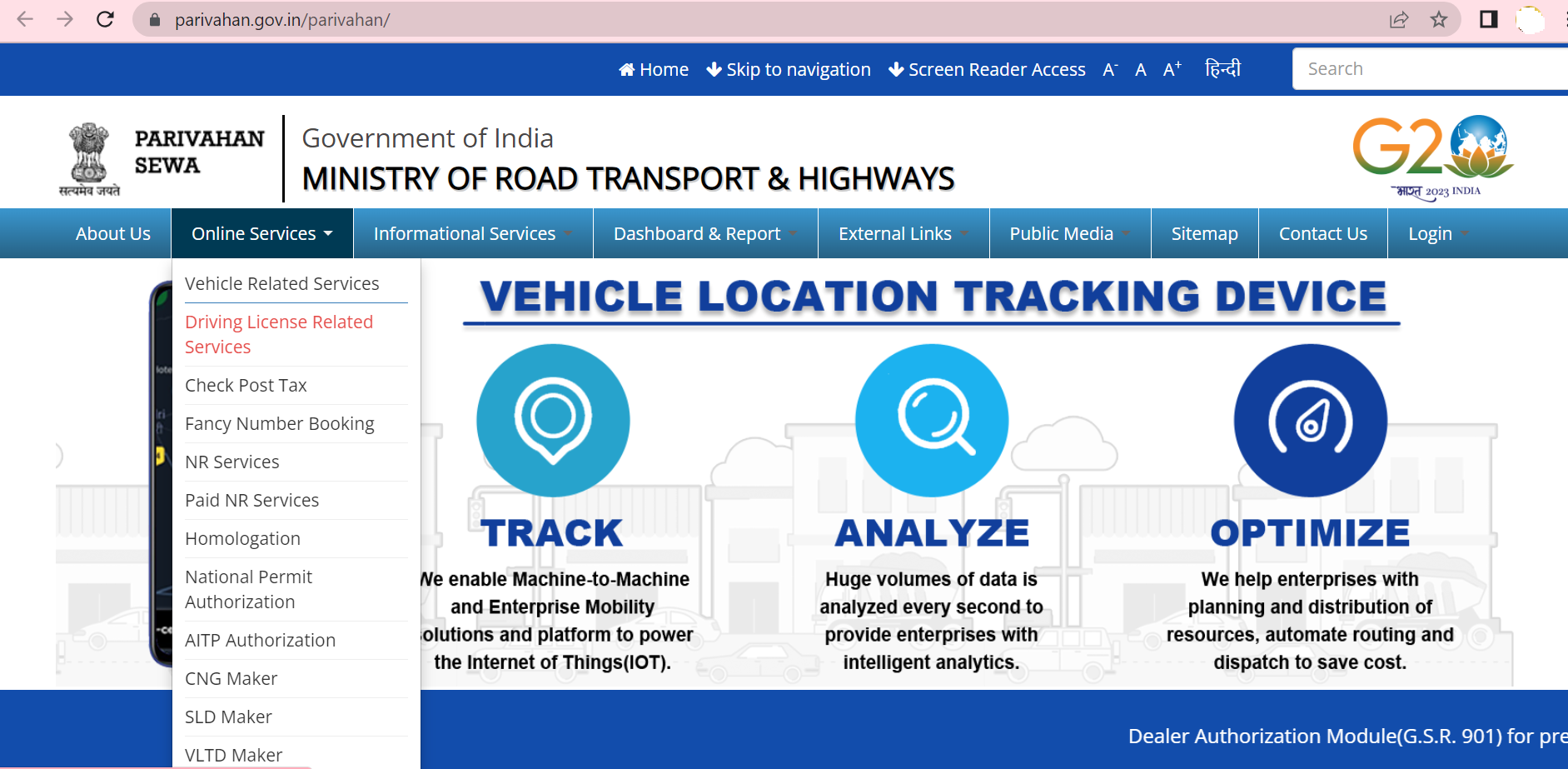Driving license is an important document in India. It is mandatory to have a driving license to drive a vehicle on Indian roads. If your driving license is lost, stolen, or expired, you can download a soft copy of your driving license online.
Downloading Driving License Through the Parivahan Website in simple steps
Go to the Parivahan website: https://parivahan.gov.in/

Click on the “Driving Related Services” tab.
Select your state from the dropdown menu.
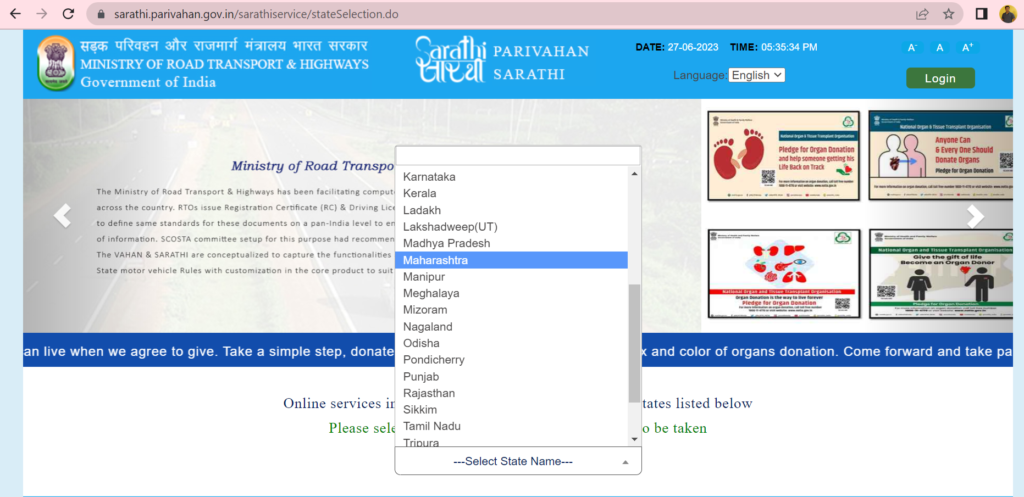
Click on the “Print Driving License” option.

Enter your application number and date of birth.
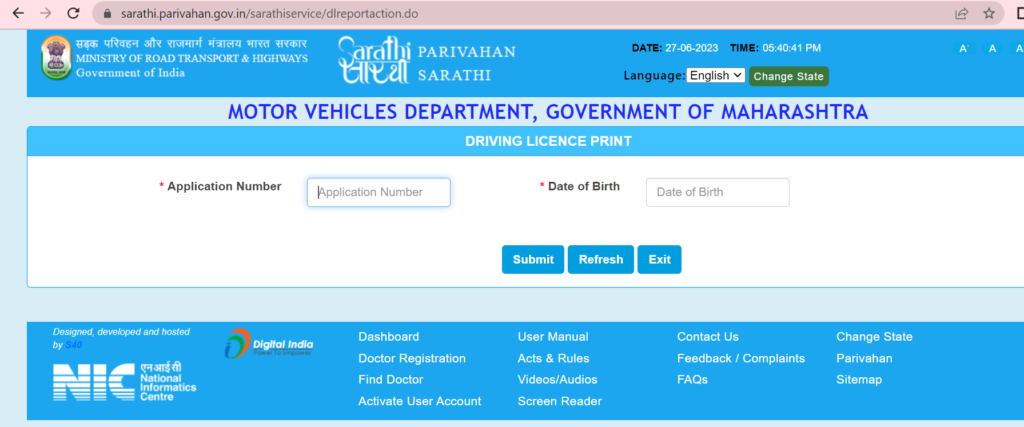
Click on the “Submit” button.
Your driving license details will be displayed. You can print this license or save it as a PDF file in your computer or on your smartphone.